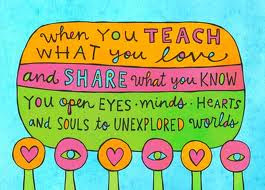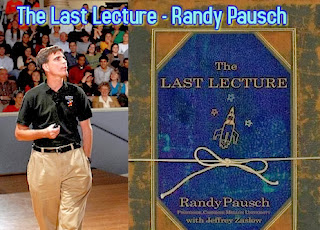Sunday, May 4, 2014
Project 16
For my final project in EDM310 my group Castleberry and I created an iBook compiling majority of the work we completed in our class this semester. Our iBook was titled 7 wonders of EDM310. Each chapter in our iBook was a wonder. Our wonders included an introduction of each group member, our sentence and passion videos, our favorite blog posts, a video of the technology we plan to use in our future classrooms, our book trailers, a clip from our book commentary, and a clip from our SMARTboard lesson. I enjoyed working with my group this semester and I wish them luck in their future teaching careers!
Sunday, April 27, 2014
C4T #4
For this series, I commented on Lee Kolbert’s blog, A Geeky Momma's Blog. The first post that I commented on was Why I Deleted Foursquare, and Why You Should, Too! This post was about the networking website, FourSquare (4sq). FourSquare is also nicknamed by Lee as FourScare. This website allows its users to check-in to different locations by using a GPS system. Depending on where you check-in, you earn point and discounts or freebees.
In the past, FourSquare allowed its users to change the website settings to private. Changing this allowed for only your friends to view where you checked-in. In early December, 4sq changed its policy to remove the option of private check-ins. This is why Lee deleted her account. Lee did some investigating after she learned about this. Lee found out that 4sq is connected to Facebook. This fact can lead to more personal information being released. Lee makes the point that any social media tools can be used as a stalking avenue. The rest of the post is showing how to set your Facebook page and Twitter to private.
After introducing myself, I commented saying that after reading her post, I will never create a FourSquare account. I also wrote that I keep all my social media account private. It is essential to remember that although social media is a wonderful tool, it is dangerous at the same time. As a future teacher who plans to use technology in my classroom, I will be sure to teach my student of these dangers.
In the past, FourSquare allowed its users to change the website settings to private. Changing this allowed for only your friends to view where you checked-in. In early December, 4sq changed its policy to remove the option of private check-ins. This is why Lee deleted her account. Lee did some investigating after she learned about this. Lee found out that 4sq is connected to Facebook. This fact can lead to more personal information being released. Lee makes the point that any social media tools can be used as a stalking avenue. The rest of the post is showing how to set your Facebook page and Twitter to private.
After introducing myself, I commented saying that after reading her post, I will never create a FourSquare account. I also wrote that I keep all my social media account private. It is essential to remember that although social media is a wonderful tool, it is dangerous at the same time. As a future teacher who plans to use technology in my classroom, I will be sure to teach my student of these dangers.
Friday, April 25, 2014
C4K Summary for April
For my first comment for kids in this series, I commented on Francis's blog. Francis is a student in Ms. Squires class at the PT England School in Auckland, New Zealand. Francis has been blogging since year 4 and is now in year 7. I commented on his post titled My Math Strategy. This post was a recording of a smart board notepad showing Francis actively working out a math problem. There was also a voice over to compute the problem 7.9 + ___ = 12.5. Francis uses his strategy, called jumping number, to compute the problem. I commented on the post saying that I had never heard of the jumping number strategy but that I liked how easy it is to do! I complimented him on his advanced technological skills that he used to create his blog post. I also wrote a reminder for him to hold the microphone a little further away from his mouth so that his voice will sound clearer in the recording.
For my second blog post in this series, I commented on Omari’s blog. Omari is a student in Miss Ouano’s class. Omari has been blogging since year 4, and is now in year 5 at the PT England School in Auckland, New Zealand. I commented on his post titled Omari's Key Competencies. Omari wrote that his five key competencies are “managing self, participating and contributing, relating to others, thinking and using language symbols and texts.” He wrote that he is good at participating and contributing because he helps his fellow students with their Chromebooks. I commented on his post saying that I enjoyed reading about his capabilities because it sounds like he has high values. I also wrote that if I had a Chromebook I would need his help!
For my final comment for kids in this series, I commented on Tavake’s blog. Tavake is a year 5 student who has been blogging since year 4. He is in Miss Lavakula’s class. Tavake’s blog post, Life Cycle of a Butterfly was a Vimeo video of a butterfly's life cycle. This video was a moving picture (I assume the pictures were drawn by him) of a butterfly with a voice over by Tavake. In my comment, I first introduced myself saying that I was in a technology course at the University of South Alabama in the United States. I commented on his post saying that I enjoyed watching the video. I asked if he was the illustrator of the butterfly pictures and that the picture was beautifully drawn. I also suggested that he do his next voice recording in a quiet room to prevent background noise.
For my second blog post in this series, I commented on Omari’s blog. Omari is a student in Miss Ouano’s class. Omari has been blogging since year 4, and is now in year 5 at the PT England School in Auckland, New Zealand. I commented on his post titled Omari's Key Competencies. Omari wrote that his five key competencies are “managing self, participating and contributing, relating to others, thinking and using language symbols and texts.” He wrote that he is good at participating and contributing because he helps his fellow students with their Chromebooks. I commented on his post saying that I enjoyed reading about his capabilities because it sounds like he has high values. I also wrote that if I had a Chromebook I would need his help!
For my final comment for kids in this series, I commented on Tavake’s blog. Tavake is a year 5 student who has been blogging since year 4. He is in Miss Lavakula’s class. Tavake’s blog post, Life Cycle of a Butterfly was a Vimeo video of a butterfly's life cycle. This video was a moving picture (I assume the pictures were drawn by him) of a butterfly with a voice over by Tavake. In my comment, I first introduced myself saying that I was in a technology course at the University of South Alabama in the United States. I commented on his post saying that I enjoyed watching the video. I asked if he was the illustrator of the butterfly pictures and that the picture was beautifully drawn. I also suggested that he do his next voice recording in a quiet room to prevent background noise.
Sunday, April 20, 2014
Blog Assignment #13
What did I (Dr. Strange) leave out?
If I was the professor of EDM 310, I would have my students write a blog post about the negative effects of using technology in the classroom. I would have my students write about this topic because it is something that all teachers, no matter what the subject or age group, need to be aware of. With the frequent use of technology in the classroom, it is easy to acknowledge the benefits that technology provides for students. On the same note, it is also easy to forget that there are negative effects of using technology in the classroom as well.
According to Negative Effects of Using Technology in Today's Classroom, technology can be a disuse of service to students if it is misused. Technology can take away learning time. If students, and teachers for that matter, have not had previous exposure to certain programs or technologies, valuable time in the classroom is spent learning these skills. Technology use may be appropriate in certain higher income schools where students are more likely to have previous exposure, opposed to schools in impoverished areas. While it is valuable time spent teaching children and teachers how to use technology, it is not adequate use of time when time is limited. Overuse of technology in the classroom is another negative consequence of using technology in the classroom. Sometimes, teachers, as well as students, get caught up in the use of technology and it is easily forgotten that technology is a supplement to the curriculum, not the source. A final negative consequence of using technology in the classroom is that students have a game mentality when using the computer. This is especially true for elementary school students. This fact can easily distract students from their assignments when using the computer or iPad.
According to an article from Opposing Views, expenses and diversion of resources are two other negative effects of using technology in the classroom. Equipping classroom with computers, iPads, ebooks, or any other devices are costly. Not only is the initial price of buying devices expensive, maintenance work and software is costly as well. "Bring your own device" has helped with this cost, but it is still a concern for individual families who have to purchase software specific to what their school requires. Diversion of resources ties into the topic of technology being costly. When schools budget for new technology, they take money out of other programs. These programs include music and arts. If teachers are aware of these negative effects of technology in the classroom, teachers can avoid certain consequences. Teachers can spend extra time outside of school hours learning new programs. Teachers can keep children focused and disciplined to lessen distractions. Also, school systems can budget for technology and make integrating devices into the classroom a gradual process.
If I was the professor of EDM 310, I would have my students write a blog post about the negative effects of using technology in the classroom. I would have my students write about this topic because it is something that all teachers, no matter what the subject or age group, need to be aware of. With the frequent use of technology in the classroom, it is easy to acknowledge the benefits that technology provides for students. On the same note, it is also easy to forget that there are negative effects of using technology in the classroom as well.
According to Negative Effects of Using Technology in Today's Classroom, technology can be a disuse of service to students if it is misused. Technology can take away learning time. If students, and teachers for that matter, have not had previous exposure to certain programs or technologies, valuable time in the classroom is spent learning these skills. Technology use may be appropriate in certain higher income schools where students are more likely to have previous exposure, opposed to schools in impoverished areas. While it is valuable time spent teaching children and teachers how to use technology, it is not adequate use of time when time is limited. Overuse of technology in the classroom is another negative consequence of using technology in the classroom. Sometimes, teachers, as well as students, get caught up in the use of technology and it is easily forgotten that technology is a supplement to the curriculum, not the source. A final negative consequence of using technology in the classroom is that students have a game mentality when using the computer. This is especially true for elementary school students. This fact can easily distract students from their assignments when using the computer or iPad.
According to an article from Opposing Views, expenses and diversion of resources are two other negative effects of using technology in the classroom. Equipping classroom with computers, iPads, ebooks, or any other devices are costly. Not only is the initial price of buying devices expensive, maintenance work and software is costly as well. "Bring your own device" has helped with this cost, but it is still a concern for individual families who have to purchase software specific to what their school requires. Diversion of resources ties into the topic of technology being costly. When schools budget for new technology, they take money out of other programs. These programs include music and arts. If teachers are aware of these negative effects of technology in the classroom, teachers can avoid certain consequences. Teachers can spend extra time outside of school hours learning new programs. Teachers can keep children focused and disciplined to lessen distractions. Also, school systems can budget for technology and make integrating devices into the classroom a gradual process.
Saturday, April 19, 2014
Blog Assignment #12
What assistive technologies are available to you as a teacher?
At one point or another in an educator's career, all teachers will encounter students with disabilities. Thanks to advancements in technology, there are now programs to benefit students with disabilities. These programs include benefits for the vision and hearing impaired as well as those with special needs.
According to Assistive Technologies for Vision and Hearing Impaired Children,, the benefits of using assistive technologies include: enhance learning, remove barriers, push boundaries, give hope, and challenge the way we think.
 An example of assitive technology for the blind is the Mountbatten Braille Writer. The Mountbatten gives audio and tactile feedback. It can save, transfer, and receive files from a computer. This brailler is good for mainstream classrooms because it converts the braille text into print and displays it onto a screen for classmates and the teacher to read.
Ipad usage for the blind is another example of an assistive technology. All iPads have voice over. Voice over allows a blind iPad user to navigate the iPad programs by dragging their finger around the screen to hear the text read out loud. Also, iBooks on the iPad can be read aloud to the iPad user.
An example of assitive technology for the blind is the Mountbatten Braille Writer. The Mountbatten gives audio and tactile feedback. It can save, transfer, and receive files from a computer. This brailler is good for mainstream classrooms because it converts the braille text into print and displays it onto a screen for classmates and the teacher to read.
Ipad usage for the blind is another example of an assistive technology. All iPads have voice over. Voice over allows a blind iPad user to navigate the iPad programs by dragging their finger around the screen to hear the text read out loud. Also, iBooks on the iPad can be read aloud to the iPad user.
This information and these resources will be beneficial to me in the future as either an elementary or special needs teacher! There is also a video titled Teaching Mom What Her Deaf/Blind Child is Learning on the iPad for parents to learn how to use these assistive technologies!
At one point or another in an educator's career, all teachers will encounter students with disabilities. Thanks to advancements in technology, there are now programs to benefit students with disabilities. These programs include benefits for the vision and hearing impaired as well as those with special needs.
According to Assistive Technologies for Vision and Hearing Impaired Children,, the benefits of using assistive technologies include: enhance learning, remove barriers, push boundaries, give hope, and challenge the way we think.
 An example of assitive technology for the blind is the Mountbatten Braille Writer. The Mountbatten gives audio and tactile feedback. It can save, transfer, and receive files from a computer. This brailler is good for mainstream classrooms because it converts the braille text into print and displays it onto a screen for classmates and the teacher to read.
An example of assitive technology for the blind is the Mountbatten Braille Writer. The Mountbatten gives audio and tactile feedback. It can save, transfer, and receive files from a computer. This brailler is good for mainstream classrooms because it converts the braille text into print and displays it onto a screen for classmates and the teacher to read.
This information and these resources will be beneficial to me in the future as either an elementary or special needs teacher! There is also a video titled Teaching Mom What Her Deaf/Blind Child is Learning on the iPad for parents to learn how to use these assistive technologies!
Wednesday, April 9, 2014
Project 12B
For Project 12 B, group Castleberry taught a third grade lesson on fractions. We used ideas from a lesson plan found on Smartboard Exchange. The lesson plan addresses the ACCR standard 13. Understand a fraction 1/b as the quantity formed by 1 part when a whole is partitioned into b equal parts; understand a fraction a/b as the quantity formed by a parts and size 1/b. [3-NF1]
Sunday, April 6, 2014
Blog Assignment #11
What can we learn about teaching and learning from these teachers?
What can we learn from Brian Crosby's Back to the Future TED Talk? Mr. Crosby teaches 4th, 5th, and 6th grade at Agnes Risley Elementary School in Sparks, Nevada. We can learn so much from a teacher who inspires children to learn through methods that are not representative of modern-day education. The typical model for education would include traditional teaching and learning in order to meet the standards set forth by the state. Mr. Crosby goes above and beyond the standards and challenges his students, who are also English Language Learners and low socioeconomic status, to think outside of the box. Instruction is real world based through experiments and cooperative learning, not only with in the classroom but across the globe. I think if a teacher is allowed to have creative control over the learning process, anything is possible. There are many school districts that are focused on test scores and data that can be quickly measured by a standardized test. The class population in Mr. Crosby’s class is learning in a meaningful way, one they will never forget. It is inherently visible the passion this teacher has for teaching and learning. The experiments prove to excite the teacher and individuals in his class as well as children elsewhere who learn from their blog posts. This is powerful learning that every kid deserves.
What can we learn from Paul Anderson and the Blended Learning Cycle? Mr. Anderson is a high school AP Biology teacher in Bozeman, Montana who knows the value of asking good questions. The model for learning is a mix of Blended Learning and the Learning Cycle. Blended Learning is a combination of models which includes classroom learning mobile learning and online learning. The Learning Cycle is a model that uses a central goal to evaluate surrounded by the ways in which a person comes to that point using explore, explain, expand, and engage. While Mr. Anderson implements this Blended Learning Cycle, he uses an acronym he created called Quivers: questions, investigations, video, elaboration, review, and finally summary. The summary will be a quiz but the student must demonstrate mastery of the topic or else there should be remediation and further investigations conducted. The cycle of learning continues until mastery is achieved and the answer to the question posed has been evaluated, which is the ultimate goal of science teachers.
There are many things we can learn from Sam Pane in his video, Sam Pane 4th grade. I love the idea that he based a project on how to be safe while using the internet. He let his students make a comic on how to use the internet safely. I have never even thought about making a comic in my classroom, so this is something new that I would love to do! Sam teaches us (the viewers) how important it is to address online personal information, as well as, informing us that we can do so many activities that allow students to learn to use safety online. Most importantly, Sam teaches his students to become a Super Digital Citizen. He wants his students to be able to go to a website and evaluate the information they’re after. The way he approached this is by stating this quote from Spiderman, “With great power, comes great responsibility.” Then he brings it into his lesson by asking, “What kind of power does the internet give us?” From this, we, as future teachers, should learn to introduce a subject in a way that catches the students attention. Reel them in by the things they are familiar with and love.
In the video Project Based Learning, three teachers (an English teacher, a history teacher, and a technology teacher) combined their one hour class, to make a 3 hour hour class that included all three subjects. With this they have more time and flexibility. One thing I feel I learned from this video is, when we give our students the time, the dedication, and the feedback needed, they can go above and beyond what they ever expected and want to take ownership for what they did. With more time, they are able to do more projects (in this video that includes all three subjects) and be satisfied with their project. We, as future teachers, want to be able to teach more than just the curriculum, we want our students to enjoy what they do in the classroom. The English teacher in this video, Melanie, stated at the end of the video, that before they combined the classes all the students used was paper and pencil and they hated it. With the extra time, they are able to do different projects on the computer and enjoy it. Project based learning is what kids are all about now, and this video has taught me to shower my students in project based learning, and they will be more satisfied, and willing to take ownership of the work they did.
After watching the video about Roosevelt Elementary's PBL Program I learned about the benefits of implementing project based learning from a young age. Roosevelt Elementary School is located in Redwood City, California. Project based learning begins in the kindergarten level at this school. PBL emphasizes real world problem solving in the classroom. Teachers, as well as students, collaborate in creating projects that meet state standards. Not only do students receive quality knowledge from PBL, but they are introduced to public speaking at a young age. Practicing this skill from a young age is beneficial because the students receive feedback from not only their teacher, but their peers as well. This feedback can increase confidence among students and make students proud of what they learned. This helps build social skills. The community is also involved in the PBL movement. Community residents speak to classes at Roosevelt Elementary to tell students real life stories. PBL is self motivating and encourages students to learn!
What can we learn from Brian Crosby's Back to the Future TED Talk? Mr. Crosby teaches 4th, 5th, and 6th grade at Agnes Risley Elementary School in Sparks, Nevada. We can learn so much from a teacher who inspires children to learn through methods that are not representative of modern-day education. The typical model for education would include traditional teaching and learning in order to meet the standards set forth by the state. Mr. Crosby goes above and beyond the standards and challenges his students, who are also English Language Learners and low socioeconomic status, to think outside of the box. Instruction is real world based through experiments and cooperative learning, not only with in the classroom but across the globe. I think if a teacher is allowed to have creative control over the learning process, anything is possible. There are many school districts that are focused on test scores and data that can be quickly measured by a standardized test. The class population in Mr. Crosby’s class is learning in a meaningful way, one they will never forget. It is inherently visible the passion this teacher has for teaching and learning. The experiments prove to excite the teacher and individuals in his class as well as children elsewhere who learn from their blog posts. This is powerful learning that every kid deserves.
What can we learn from Paul Anderson and the Blended Learning Cycle? Mr. Anderson is a high school AP Biology teacher in Bozeman, Montana who knows the value of asking good questions. The model for learning is a mix of Blended Learning and the Learning Cycle. Blended Learning is a combination of models which includes classroom learning mobile learning and online learning. The Learning Cycle is a model that uses a central goal to evaluate surrounded by the ways in which a person comes to that point using explore, explain, expand, and engage. While Mr. Anderson implements this Blended Learning Cycle, he uses an acronym he created called Quivers: questions, investigations, video, elaboration, review, and finally summary. The summary will be a quiz but the student must demonstrate mastery of the topic or else there should be remediation and further investigations conducted. The cycle of learning continues until mastery is achieved and the answer to the question posed has been evaluated, which is the ultimate goal of science teachers.
There are many things we can learn from Sam Pane in his video, Sam Pane 4th grade. I love the idea that he based a project on how to be safe while using the internet. He let his students make a comic on how to use the internet safely. I have never even thought about making a comic in my classroom, so this is something new that I would love to do! Sam teaches us (the viewers) how important it is to address online personal information, as well as, informing us that we can do so many activities that allow students to learn to use safety online. Most importantly, Sam teaches his students to become a Super Digital Citizen. He wants his students to be able to go to a website and evaluate the information they’re after. The way he approached this is by stating this quote from Spiderman, “With great power, comes great responsibility.” Then he brings it into his lesson by asking, “What kind of power does the internet give us?” From this, we, as future teachers, should learn to introduce a subject in a way that catches the students attention. Reel them in by the things they are familiar with and love.
In the video Project Based Learning, three teachers (an English teacher, a history teacher, and a technology teacher) combined their one hour class, to make a 3 hour hour class that included all three subjects. With this they have more time and flexibility. One thing I feel I learned from this video is, when we give our students the time, the dedication, and the feedback needed, they can go above and beyond what they ever expected and want to take ownership for what they did. With more time, they are able to do more projects (in this video that includes all three subjects) and be satisfied with their project. We, as future teachers, want to be able to teach more than just the curriculum, we want our students to enjoy what they do in the classroom. The English teacher in this video, Melanie, stated at the end of the video, that before they combined the classes all the students used was paper and pencil and they hated it. With the extra time, they are able to do different projects on the computer and enjoy it. Project based learning is what kids are all about now, and this video has taught me to shower my students in project based learning, and they will be more satisfied, and willing to take ownership of the work they did.
After watching the video about Roosevelt Elementary's PBL Program I learned about the benefits of implementing project based learning from a young age. Roosevelt Elementary School is located in Redwood City, California. Project based learning begins in the kindergarten level at this school. PBL emphasizes real world problem solving in the classroom. Teachers, as well as students, collaborate in creating projects that meet state standards. Not only do students receive quality knowledge from PBL, but they are introduced to public speaking at a young age. Practicing this skill from a young age is beneficial because the students receive feedback from not only their teacher, but their peers as well. This feedback can increase confidence among students and make students proud of what they learned. This helps build social skills. The community is also involved in the PBL movement. Community residents speak to classes at Roosevelt Elementary to tell students real life stories. PBL is self motivating and encourages students to learn!
Friday, April 4, 2014
C4K Summary for March
For my first C4K in March I commented on Arthur’s blog. Arthur is a student in Mrs. Jenny She’s second grade class at the Pt England School in Auckland, New Zealand. Mrs. She has a class blog for her students called Little Voices, Little Scholars. Before commenting on Arthur’s blog post, I watched a video about his class, Room 7. The video Room 7 Really Rocks! shows all the values that the students have learning including using their manners, following the rules, and doing their homework. I also viewed the Literacy Cycle from Mrs. She’s class blog. This literacy cycle describes the process of eLearning merging with the teaching of English. I commented on Arthur's blog post Arthur's Weekend Story by saying that I loved the story about his weekend trip to the beach and that I love going to the beach and playing in the sand as well. I also complimented him on his artwork for his story.
For my second C4K for March, I commented on Sione’s blog. Sione is a student in Mr. Banks and Mrs. Nua’s class at the PT England School in Auckland, New Zealand. He has been blogging since year 4 and he is now in year 7/8. I commented on his blog post Sione's Empathy Movie. This post was a Vimeo video by Sione created using pictures he drew his self with audio narration. The video what about Sione cheering up one of his friends so that they could go back to class and complete their math work and rotations. I commented on his blog post saying that I enjoyed his video because it was creative using pictures he created himself. I also suggested that he record his narration in a quiet room so that there is no background noise and therefore easier for the viewer to understand.
For my second C4K for March, I commented on Sione’s blog. Sione is a student in Mr. Banks and Mrs. Nua’s class at the PT England School in Auckland, New Zealand. He has been blogging since year 4 and he is now in year 7/8. I commented on his blog post Sione's Empathy Movie. This post was a Vimeo video by Sione created using pictures he drew his self with audio narration. The video what about Sione cheering up one of his friends so that they could go back to class and complete their math work and rotations. I commented on his blog post saying that I enjoyed his video because it was creative using pictures he created himself. I also suggested that he record his narration in a quiet room so that there is no background noise and therefore easier for the viewer to understand.
C4T #3
For this comment for teachers series, I comment on Jenny Luca's blog, Lucacept Intersecting the Web. The title of the first blog post that I commented on was Is Your School Missing the Future? This post included a link to a TED Talk video. The post begins by asking the reader to apply this quote from Larry Page to schools, "The main thing that has caused companies to fail, in my view, is that they missed the future." Jenny elaborates on this thought by stating that schools should expose their students to technology in the classroom instead of leaving that for the students’ personal lives. Jenny ended her post with this statement, "We can't afford to let our students find the future outside of the school experience. There's a fair bit of guidance necessary to help them navigate this future and our schools should be leading the way, not impeding the process." I believe this statement is very true. This closing statement made me think of using technology in schools as a necessity for students, not just in the classroom, but for excellence in their future.
The second post that I commented on was Moving to the Cloud? What Should you Consider? written by Jenny Luca. This blog post discusses the use of Google Apps for Education. Jenny’s school recently transitioned to this program. The program is beneficial because of the collaborative docs and the 30 GB of storage per user. Also, Google Apps prevents school staff from putting school documents on a program not censored by the school domain such as Dropbox. In her post, Jenny also described in detail the research she did on Cloud Computing before the decision to switch to it was made for her school. Although there are security considerations, Jenny and the executive board for her school believed this switch was appropriate. Jenny makes the point that it is necessary to take the time to thoroughly review all of the pros and cons of Google Apps for Education before adopting it as a part of your schools educational program.
The second post that I commented on was Moving to the Cloud? What Should you Consider? written by Jenny Luca. This blog post discusses the use of Google Apps for Education. Jenny’s school recently transitioned to this program. The program is beneficial because of the collaborative docs and the 30 GB of storage per user. Also, Google Apps prevents school staff from putting school documents on a program not censored by the school domain such as Dropbox. In her post, Jenny also described in detail the research she did on Cloud Computing before the decision to switch to it was made for her school. Although there are security considerations, Jenny and the executive board for her school believed this switch was appropriate. Jenny makes the point that it is necessary to take the time to thoroughly review all of the pros and cons of Google Apps for Education before adopting it as a part of your schools educational program.
Sunday, March 30, 2014
Project #15 Lesson Plan 3
For this project, I created a lesson plan titled Body Systems. Body Systems addresses the Alabama State Standards for 5th grade science. This lesson plan takes place over the course of four days. During these few days, students will learn about the circulatory, respiratory, excretory, and reproductive systems. Students will be divided into four groups to research a given system. Students will use the research tool iCurio and there will be at least one computer or iPad per group. The lesson plan ends with group presentations.
Blog Post #10
After viewing the video Bring on the Education Revolution, I learned about student passion in relation to schools and the community. This video is of a TED Talk given by Sir Ken Robinson. TED stands for Technology, Entertainment, Design. TEDtalks also cover subjects including the arts, business, and science. This video, created in 2010, is a follow up from Sir Ken Robinson's 2006 TEDtalk. In this video, he specifically discusses the change from standardized school to personalized learning. Personalized learning is described as environments that allow childrens' natural talents to flourish.
Sir Ken Robinson began his TEDtalk by humorously comparing school reform to a climate crisis because of its urgency. He says that humans make very little use of their talents and even fewer recognize their ability. Ken divides the people of the world into two types, people that do not enjoy what they do, and people who love what they do. When asked about their personal career, a common answer for those who enjoy what they do is, "It isn't what I do, it's who I are." Unfortunately, this describes minority of the people. This can greatly be due to education. Human resources are not on the surface because they are meant to be discovered. Ken discusses how every school system is being reformed. He emphasizes that reform is improving a broken model, not fixing the problem. He says that what we need is a revolution in education. He emphasizes a quote from Abraham Lincoln stating that we must rise with the occasion, not rise to the occasion. Ken discusses how we as a society have been obsessed with getting to college, yet human communities depend on diversity. In closing, he states that society as a whole needs passion.
Everything I took from Sir Ken Robinson's TEDtalk can be applied to me as a teacher. As a teacher I do not need to tell my students what to do with their future. I need to be open to my students ideas no matter what they are. I need to help my students discover their passions and talents so they can flourish. I want to help my students discover their passions and talents. Being a teacher is all about personalizing education to my students individual needs. If all teachers do this, a beneficial education revolution will occur.
Sir Ken Robinson began his TEDtalk by humorously comparing school reform to a climate crisis because of its urgency. He says that humans make very little use of their talents and even fewer recognize their ability. Ken divides the people of the world into two types, people that do not enjoy what they do, and people who love what they do. When asked about their personal career, a common answer for those who enjoy what they do is, "It isn't what I do, it's who I are." Unfortunately, this describes minority of the people. This can greatly be due to education. Human resources are not on the surface because they are meant to be discovered. Ken discusses how every school system is being reformed. He emphasizes that reform is improving a broken model, not fixing the problem. He says that what we need is a revolution in education. He emphasizes a quote from Abraham Lincoln stating that we must rise with the occasion, not rise to the occasion. Ken discusses how we as a society have been obsessed with getting to college, yet human communities depend on diversity. In closing, he states that society as a whole needs passion.
Everything I took from Sir Ken Robinson's TEDtalk can be applied to me as a teacher. As a teacher I do not need to tell my students what to do with their future. I need to be open to my students ideas no matter what they are. I need to help my students discover their passions and talents so they can flourish. I want to help my students discover their passions and talents. Being a teacher is all about personalizing education to my students individual needs. If all teachers do this, a beneficial education revolution will occur.
Sunday, March 23, 2014
Blog Assignment #9
What can we learn from Mrs. Cassidy?
For this blog assignment, I first watched the video, Little Kids...Big Potential about Mrs. Cassidy's first grade class. This video shows how first grade students use technological tools such as blogs, classroom webpages, wikis, Skype, and Nintendo DS to learn in the classroom. Students in this classroom are also already learning how to collaborate with one another.
Mrs. Cassidy approaches the use of technology in the classroom as an essential learning tool. A statement from Mrs. Cassidy that jumped out to me was, "The world has changed. There are so many opportunities available online now for collaborating, for learning from other people, that you are handicapping your students and yourself in fact by not taking advantage of those tools."
A technique that I might use in my own classroom that I learned from watching the interview of Mrs. Cassidy and my EDM310 professor, Dr. Strange, is a class blog. I think that a class blog would benefit not only my students, but my students parents. Mrs. Cassidy created a classroom blog in which she posts her students' work on about every week. Parents could view this class blog to see their child's progress. Mrs. Cassidy emphasizes the use of Personal Learning Networks, especially Twitter, which would also benefit my classroom. Twitter would benefit me as a teacher because it would expand my PLN which would allow me to be exposed to different learning tools and other teachers ideas.
The benefits from using Mrs. Cassidy's approach to technology include class involvement. From participating in classroom projects in the first grade, students are learning to collaborate at a young age. I also like that Mrs. Cassidy mentioned the support of the administrators at her school. I believe that this support is crucial to Mrs. Cassidy's success in the advancements of technology in the classroom. She also notes that by using the internet for projects, students can view other students opinions and work. Instead of viewing this as a way to cheat, Mrs. Cassidy looks at is as an opportunity for students to collaborate and mold their own opinions.
Mrs. Cassidy approaches the use of technology in the classroom as an essential learning tool. A statement from Mrs. Cassidy that jumped out to me was, "The world has changed. There are so many opportunities available online now for collaborating, for learning from other people, that you are handicapping your students and yourself in fact by not taking advantage of those tools."
A technique that I might use in my own classroom that I learned from watching the interview of Mrs. Cassidy and my EDM310 professor, Dr. Strange, is a class blog. I think that a class blog would benefit not only my students, but my students parents. Mrs. Cassidy created a classroom blog in which she posts her students' work on about every week. Parents could view this class blog to see their child's progress. Mrs. Cassidy emphasizes the use of Personal Learning Networks, especially Twitter, which would also benefit my classroom. Twitter would benefit me as a teacher because it would expand my PLN which would allow me to be exposed to different learning tools and other teachers ideas.
The benefits from using Mrs. Cassidy's approach to technology include class involvement. From participating in classroom projects in the first grade, students are learning to collaborate at a young age. I also like that Mrs. Cassidy mentioned the support of the administrators at her school. I believe that this support is crucial to Mrs. Cassidy's success in the advancements of technology in the classroom. She also notes that by using the internet for projects, students can view other students opinions and work. Instead of viewing this as a way to cheat, Mrs. Cassidy looks at is as an opportunity for students to collaborate and mold their own opinions.
Sunday, March 16, 2014
Project #14 Project based Learning Plan #2
For this project, I created a lesson plan titled MyPyramid for Me. MyPyramid for Me addresses the Alabama State Standards for kindergarten health. This project requires the research tool iCurio. This lesson plan takes place over the course of one week. In this week students will be able to identify healthy foods and snacks. The students will begin by first recognizing the six food groups on MyPyramid. Next, students will be able to identify characteristics of food (taste, smell, color, texture). Finally, students will be able to locate the nutrition facts label on food products. The week long lesson plan ends with the students taking a test to assess what they learned.
Take a look at the resources I created below for MyPyramid for Me:
Project Overview
Project Calendar
Essentials Checklist
Take a look at the resources I created below for MyPyramid for Me:
Project Overview
Project Calendar
Essentials Checklist
Blog Assignment #8
Technology evolves and is integrated into society on a daily basis. Education is an area that is influenced by this change greatly. In the 21st century, many new learning and communicating tools have been created. As a future elementary school teacher these tools will be very useful in the classroom.
Khan Academy is a learning tool that students can use for multiple subjects. These subjects include math, science, humanities, and economics. Khan Academy's motto is "a free, world-class education for anyone, anywhere." As a future elementary teacher, I would use Khan Academy for math help for my students. I have experience using this website during my senior year of high school for math help. Khan Academy helped me because it gave me step by step instructions for individual math problems. This website has these same step by step instructions beginning with 3rd grade math. This will benefit my elementary students when they do homework because I will not be there to assist them.
Khan Academy also has an app for the iPhone. Parents could use this app if they were doing homework on the go, or did not have access to a computer. The website is also beneficial because it is completely free and forever will be. I encourage all elementary, math, science, humantities, or economics teachers to check out Khan Academy!
Khan Academy is a learning tool that students can use for multiple subjects. These subjects include math, science, humanities, and economics. Khan Academy's motto is "a free, world-class education for anyone, anywhere." As a future elementary teacher, I would use Khan Academy for math help for my students. I have experience using this website during my senior year of high school for math help. Khan Academy helped me because it gave me step by step instructions for individual math problems. This website has these same step by step instructions beginning with 3rd grade math. This will benefit my elementary students when they do homework because I will not be there to assist them.
Khan Academy also has an app for the iPhone. Parents could use this app if they were doing homework on the go, or did not have access to a computer. The website is also beneficial because it is completely free and forever will be. I encourage all elementary, math, science, humantities, or economics teachers to check out Khan Academy!
C4T #2
I read a post from Jerrid W. Kruse’s blog, Teaching as a Dynamic Activity. The blog post was titled, Maintaining the Status Quo. Mr. Kruse begins his post by comparing technology to methods used in socialist revolutions from capitalist systems. Mr. Kruse emphasizes that technology is not neutral, it is a matter of “‘how you use it.’” Mr. Kruse believes that for educational change, the school system requirements must be changed first. An example of this is the grading system (A-F). Mr. Kruse goes on to say that adding technology to a classroom will not change the ways that students learn unless the technological structures change too. An example of this is student assessments. Mr. Kruse ends by writing that this change must begin with individual teachers. Mr. Kruse says, “If we try to change the system, it’s likely we are just going to recreate the old system with some new labels.”
I commented on Mr. Kruse’s blog post saying that his outlook on incorporating technology in the classroom opened my eyes. I also agreed with him that it is important to change the infrastructure if you want to change the system effectively. Finally, I concluded that as a future teacher I agree that individual teachers matter and that individual teachers are essential to changing the educational system.
The second blog post that I commented on was another post from Jerrid W. Kruse. The title of this post was Teacher Education Starts in Kindergarten. This post was unique in the fact that the post was a poem. The poem stated that teachers create all professions including their own. It also led to the idea that teachers must share their passions with their students to let them grow.
I commented on Mr. Kruse’s blog post saying that the questions in his post made me think about my future career as an elementary school teacher. I stated that when I become a teacher, I will share my passion for teaching with my students. By doing this, my students will be influenced to share their passions as well.
I commented on Mr. Kruse’s blog post saying that his outlook on incorporating technology in the classroom opened my eyes. I also agreed with him that it is important to change the infrastructure if you want to change the system effectively. Finally, I concluded that as a future teacher I agree that individual teachers matter and that individual teachers are essential to changing the educational system.
The second blog post that I commented on was another post from Jerrid W. Kruse. The title of this post was Teacher Education Starts in Kindergarten. This post was unique in the fact that the post was a poem. The poem stated that teachers create all professions including their own. It also led to the idea that teachers must share their passions with their students to let them grow.
I commented on Mr. Kruse’s blog post saying that the questions in his post made me think about my future career as an elementary school teacher. I stated that when I become a teacher, I will share my passion for teaching with my students. By doing this, my students will be influenced to share their passions as well.
Friday, March 14, 2014
Project #13
Date: February 24-28
Project Based Learning
Technology Lesson Plans
Project Based Learning
Technology Lesson Plans
Weekly Objective: BPL Introduction Implementation
R3.1
Ask and answer questions to demonstrate understanding of a text, referring explicitly
to the text as the basis for the answers.
Language:
L 3.2
Demonstrate command of the conventions of standard English capitalization,
punctuation, and spelling when writing.
Speaking & Listening
SL3.6
Speak in complete sentences when appropriate to task and situation in order
to provide requested detail or clarification.
SL 3.1d explains their own ideas and understanding in
light of the discussion.
SL 3.1b follow agreed-upon rules for discussions (e.g.,
gaining the floor in respectful ways, listening to others with care, speaking
one at a time about the topics and texts under discussion).
|
On-Going Objectives
R3.1
Ask and answer questions to demonstrate understanding of a text, referring
explicitly to the text as the basis for the answers.
Language:
L3.2 Consult reference materials, including
beginning dictionaries, as needed to check and correct spellings.
Speaking
& Listening:
SL3.4 Report on a topic or text, tell a story, or
recount an experience with appropriate facts and relevant, descriptive
details, speaking clearly at an understandable pace.
Writing:
W3.2
Write informative/explanatory texts to examine a topic and convey ideas and
information clearly.
|
Monday:
Direct
Instruction: “I DO”- I Curio
demonstration on gathering information
Guided
Practice: “We Do”- decide with your group the topic of your project
Let’s
Practice: “You Do”- complete the role assignment and begin the research
Assessment:
teacher observation
|
|
Tuesday:
Direct
Instruction: “I DO”- Answer questions
and discuss ways to complete a quality production
Guided
Practice: “We Do”- review material before publishing
Let’s
Practice: “You Do”- determine rubric criterion
Assessment:
teacher observation
|
|
Wednesday:
Direct
Instruction: “I DO”- view
demonstration on previous quality presentations
Guided
Practice: “We Do”- review procedures for full credit on the performance
rubric
Let’s
Practice: “You Do”- complete oral presentation with power point or slideshare
Assessment:
teacher observation
|
|
Thursday:
Direct
Instruction: “I DO”- read reflections about project and brainstorm ideas for
improvement.
Guided
Practice: “We Do”- develop t chart for pros and cons
Let’s
Practice: “You Do”- administer questionnaire evaluating performance of group
members.
Assessment:
teacher observation and questionnaire, project submission
|
|
Friday: FIELD TRIP to the computer lab to compile
presentations to disc
|
|
Students
that struggle will be identified through the check list and provided
intervention.
Students
who have mastered the objective will be assigned the enrichment materials.
|
|
Wednesday, March 12, 2014
Sunday, March 2, 2014
Blog Assignment #7
What Can We Learn About Teaching and Learning From Randy Pausch?
After viewing Randy Pausch's Last Lecture: Achieving Your Childhood Dreams, I learned about the teaching methods Randy Pausch advocated and used at Carnegie-Mellon University. Dr. Pausch's lecture was about everything he had learned in his life - his legacy. Dr. Pausch's advice was to live in the present, overcome obstacles, and achieve your dreams as well as enable the dreams of others.
In his lecture, Dr. Pausch said, "Time is all you have and you may find one day that you have less than you think." I believe that this quote can be applied to teaching. As a future teacher, I know that time is of the essence with students. If, as a teacher, you treat everyday like it is your last day to be able to teach, then you will have a successful day, everyday. Dr. Pausch makes the point that as one gets older, one may find that enabling the dreams of others is more important than their own. As a future teacher, I know that young children dream of outrageous things, but believing in your students makes all the difference. Another point that Dr. Pausch made that stood out to me was, "The brick walls are there for a reason. The brick walls are not there to keep us out. The brick walls are there to give us a chance to show how badly we want something. Because the brick walls are there to stop the people who don’t want it badly enough. They’re there to stop the other people." I believe this quote can be applied to teachers, students, and every individual as well. This quote demonstrates how life can knock you down, but you have to work hard to achieve what you want.
Unfortunately, Dr. Pausch passed away from liver cancer after giving this lecture. This lecture became an internet sensation, a best-selling book, and an international media story. From Dr. Pausch's Last Lecture, I learned many important ways of thinking as a teacher. I will use this wisdom when I have a classroom of my own.
"The key question to keep asking is, Are you spending your time on the right things? Because time is all you have." -Randy Pausch
After viewing Randy Pausch's Last Lecture: Achieving Your Childhood Dreams, I learned about the teaching methods Randy Pausch advocated and used at Carnegie-Mellon University. Dr. Pausch's lecture was about everything he had learned in his life - his legacy. Dr. Pausch's advice was to live in the present, overcome obstacles, and achieve your dreams as well as enable the dreams of others.
In his lecture, Dr. Pausch said, "Time is all you have and you may find one day that you have less than you think." I believe that this quote can be applied to teaching. As a future teacher, I know that time is of the essence with students. If, as a teacher, you treat everyday like it is your last day to be able to teach, then you will have a successful day, everyday. Dr. Pausch makes the point that as one gets older, one may find that enabling the dreams of others is more important than their own. As a future teacher, I know that young children dream of outrageous things, but believing in your students makes all the difference. Another point that Dr. Pausch made that stood out to me was, "The brick walls are there for a reason. The brick walls are not there to keep us out. The brick walls are there to give us a chance to show how badly we want something. Because the brick walls are there to stop the people who don’t want it badly enough. They’re there to stop the other people." I believe this quote can be applied to teachers, students, and every individual as well. This quote demonstrates how life can knock you down, but you have to work hard to achieve what you want.
Unfortunately, Dr. Pausch passed away from liver cancer after giving this lecture. This lecture became an internet sensation, a best-selling book, and an international media story. From Dr. Pausch's Last Lecture, I learned many important ways of thinking as a teacher. I will use this wisdom when I have a classroom of my own.
"The key question to keep asking is, Are you spending your time on the right things? Because time is all you have." -Randy Pausch
Saturday, March 1, 2014
C4K Summary for February
For my first C4K assignment, I commented on Mr. Stampy Carl’s most recent blog post titled S.A’s national anthem. Mr. Stampy Carl is a third grade student at Hong Kong International School in Mrs. Little’s class. The link it his blog is http://kidblog.org/3A2Little/e586e30f-091d-436c-9996-c5f04c23e89b/s-as-national-anthem-2. His blog post was a link to the Soweto Gospel Choir singing the South African National Anthem. I commented saying that the anthem was sung beautifully and that I loved the colorful costumes worn by the gospel choir.
For my next C4K assignment, I commented on Josh’s most recent blog post titled Sunburst. Josh is a 5th or 6th grade student from Wisconsin in Ms. Reuter’s class. The link to his blog is http://kidblog.org/MrsReutersClass2013-2014/19277730-990b-4466-897d-5e229dd55c39/sunburst/. Josh’s blog post was about a birthday party he attended at Sunburst. Sunburst is a sledding and skiing resort. I commented on Josh’s post saying that I liked his use of enthusiasm because it made me want to keep reading.
For my final C4K assignment for the month of February, I commented on Dalton’s most recent blog post, Argumentative Writing: Athens vs Sparta . Dalton is a 7th grade student who attends Bode Middle School in St. Joseph, Montana. The link to his blog is http://sjsdblogs.com/daltonh/. Dalton’s blog post was a screenshot of a PowerPoint about argumentative writing. After attempting to view the PowerPoint, I commented on Dalton’s blog saying that because it was a screenshot of the PowerPoint instead of the actual PowerPoint, I could not view the information. I wrote that he could try embedding a PowerPoint onto his blog next time. Ending on a positive note, I wrote that I liked the layout of his blog because it is organized and unique.
For my next C4K assignment, I commented on Josh’s most recent blog post titled Sunburst. Josh is a 5th or 6th grade student from Wisconsin in Ms. Reuter’s class. The link to his blog is http://kidblog.org/MrsReutersClass2013-2014/19277730-990b-4466-897d-5e229dd55c39/sunburst/. Josh’s blog post was about a birthday party he attended at Sunburst. Sunburst is a sledding and skiing resort. I commented on Josh’s post saying that I liked his use of enthusiasm because it made me want to keep reading.
For my final C4K assignment for the month of February, I commented on Dalton’s most recent blog post, Argumentative Writing: Athens vs Sparta . Dalton is a 7th grade student who attends Bode Middle School in St. Joseph, Montana. The link to his blog is http://sjsdblogs.com/daltonh/. Dalton’s blog post was a screenshot of a PowerPoint about argumentative writing. After attempting to view the PowerPoint, I commented on Dalton’s blog saying that because it was a screenshot of the PowerPoint instead of the actual PowerPoint, I could not view the information. I wrote that he could try embedding a PowerPoint onto his blog next time. Ending on a positive note, I wrote that I liked the layout of his blog because it is organized and unique.
Sunday, February 23, 2014
Blog Assignment #6 - PLNs What Are They?
PLN stands for personal learning network. A PLN is the set of tools and people that one uses for assistance, consultation, and collaboration. A PLN is worldwide, usually free, and dependent on technology. Personal learning networks include all of social media (Twitter, Facebook, blogs). Basically, a personal learning network is anyone that you come in contact with and exchange information with. Today, the PLN is a replacement of the classroom.
Personal learning networks can help one as a teacher because these networks help the teacher contact others easily. By expanding the amount of people that you encounter, the more ideas you will be able to relay to your students. The tools for PLNs are constantly changing. This is an advantage because this means that as a teacher, you will always be learning. Continual learning is just as essential for teachers as it is for students in the field of education.
Networks include those that you talk to on a regular basis, but for the most part networks are formed online. To begin forming a network, first, you think of a subject area of interest. Next, you search for activities, people, and places based on these similar areas of interest. You will begin following these people on social media, watching videos on YouTube, and communicating with others. Soon enough you will have a personal learning network in your specific area of interest!
I have already begun creating my PLN and I did not even know it! Dr. Strange, the EDM 310 professor at the University of South Alabama, and my classmates are already a part of my network because of my blog and Twitter account used for EDM 310. I plan to add C4T teachers from previous and future blog posts to my network. Teachers of the student blogs that I comment on for C4K will also be included in my network. Finally, I plan to include professionals in the field of education in my personal learning network. These additions will all be useful when I become a teacher!
I found a board on Pinterest that I will use for expanding my educational PLN! Visit Pinterest
Sunday, February 16, 2014
Blog Assignment #5
What Did You Learn From These Conversations With Anthony Capps?
From watching the YouTube videos Project Based Learning Part 1 and Project Based Learning Part 2created by Anthony Capps and Dr. John Strange, I learned many valuable tips and tricks for becoming a teacher in the future. From taking the class EDM 310, and attending a university that uses the tool, I already had a background on project based learning. It was nice to hear from an elementary school teacher, not much older than me, about how project based learning enhanced his classroom and his students learning experiences. I learned from Anthony that project based learning is not used only to show that students have achieved something, but it has evolved to where students use project based learning to actually learn a concept. I also learned that a project also needs an authentic audience, so the students can be awarded by their work. A project needs students interests, and to involve the community in some way so students get real world experience. Anthony also notes that most importantly when you create your projects, you must keep in mind the state educational content standards.
Anthony uses a unique online tool in his third grade classroom called iCurio. iCurio is an online search engine specifically filtered for educational material. iCurio is also used as a tool to store content by both students and teachers. Based off of Anthony’s positive experiences with this online tool, I believe that iCurio would be beneficial to my students and myself in the future. To learn more about iCurio, check out this video: iCurio.
Discovery Education is a great tool for project based learning. It is science and social studies based. I learned that this tool is excellent because if you pair text with a visual aid, students will retain more of the information. To learn more about Discovery Education, check out this video by Anthony and Dr. Strange: Discovery Education.
Anthony has very interesting tips for new teachers in his videos Tips for Teachers and Don't Teach It, USe It. One of these tips is to be interested in learning yourself and to model this behavior to your students. Another tip is that teaching is hard because teachers learn how to teach in their free time. Teachers must be flexible, have goals and achieve such goals. Anthony also says to use technology, don’t teach it. This is because with advancements in technology, students already have a background in technology and are interested in using it in the classroom. I will definitely use these tips when I become a teacher!
From watching the YouTube videos Project Based Learning Part 1 and Project Based Learning Part 2created by Anthony Capps and Dr. John Strange, I learned many valuable tips and tricks for becoming a teacher in the future. From taking the class EDM 310, and attending a university that uses the tool, I already had a background on project based learning. It was nice to hear from an elementary school teacher, not much older than me, about how project based learning enhanced his classroom and his students learning experiences. I learned from Anthony that project based learning is not used only to show that students have achieved something, but it has evolved to where students use project based learning to actually learn a concept. I also learned that a project also needs an authentic audience, so the students can be awarded by their work. A project needs students interests, and to involve the community in some way so students get real world experience. Anthony also notes that most importantly when you create your projects, you must keep in mind the state educational content standards.
Anthony uses a unique online tool in his third grade classroom called iCurio. iCurio is an online search engine specifically filtered for educational material. iCurio is also used as a tool to store content by both students and teachers. Based off of Anthony’s positive experiences with this online tool, I believe that iCurio would be beneficial to my students and myself in the future. To learn more about iCurio, check out this video: iCurio.
Discovery Education is a great tool for project based learning. It is science and social studies based. I learned that this tool is excellent because if you pair text with a visual aid, students will retain more of the information. To learn more about Discovery Education, check out this video by Anthony and Dr. Strange: Discovery Education.
Anthony has very interesting tips for new teachers in his videos Tips for Teachers and Don't Teach It, USe It. One of these tips is to be interested in learning yourself and to model this behavior to your students. Another tip is that teaching is hard because teachers learn how to teach in their free time. Teachers must be flexible, have goals and achieve such goals. Anthony also says to use technology, don’t teach it. This is because with advancements in technology, students already have a background in technology and are interested in using it in the classroom. I will definitely use these tips when I become a teacher!
Sunday, February 9, 2014
Blog Assignment #4
Asking Questions: What questions do we ask? How do we ask?
One of EDM 310’s mottoes is “Questions Are More Important Than Answers.” So, what do we need to know about asking questions to be an effective teacher? Asking questions improves learning and increases student participation. Asking questions is a part of active learning which is essential to student learning.
According to the website Asking Questions to Improve Learning, there are general strategies that help teachers ask questions. One of these strategies is planning questions and when to ask these questions before teaching your lesson. Planning ahead increases student participation and allows you, the teacher, to measure student learning. Another general strategy is to ask a mix of questions. “Closed” questions limit the number of correct answers to test student comprehension. “Open” questions encourage class discussion because there are many possible answers. Managerial questions are asked to make sure students understand assignment instructions.
According to the website Three Ways to Ask Better Questions in the Classroom, there are three ways to asking students questions that make students think, participate, and improve their answers. These three ways are to prepare questions, play with questions, and preserve good questions. Similar to what I learned from Asking Questions to Improve Learning, preparing questions is an important part of creating a lesson plan. Preparing questions to ask one’s class is just as important as preparing the content for lecture. To play with questions is to make the students keep thinking about the question even after it is answered. One can do this by writing the question on the board or creating a PowerPoint slide so the students continue to view the question that was asked. One can preserve questions by revising them and using them in other classes. One can also save questions that students ask and use them in the future.
One of EDM 310’s mottoes is “Questions Are More Important Than Answers.” So, what do we need to know about asking questions to be an effective teacher? Asking questions improves learning and increases student participation. Asking questions is a part of active learning which is essential to student learning.
According to the website Asking Questions to Improve Learning, there are general strategies that help teachers ask questions. One of these strategies is planning questions and when to ask these questions before teaching your lesson. Planning ahead increases student participation and allows you, the teacher, to measure student learning. Another general strategy is to ask a mix of questions. “Closed” questions limit the number of correct answers to test student comprehension. “Open” questions encourage class discussion because there are many possible answers. Managerial questions are asked to make sure students understand assignment instructions.
According to the website Three Ways to Ask Better Questions in the Classroom, there are three ways to asking students questions that make students think, participate, and improve their answers. These three ways are to prepare questions, play with questions, and preserve good questions. Similar to what I learned from Asking Questions to Improve Learning, preparing questions is an important part of creating a lesson plan. Preparing questions to ask one’s class is just as important as preparing the content for lecture. To play with questions is to make the students keep thinking about the question even after it is answered. One can do this by writing the question on the board or creating a PowerPoint slide so the students continue to view the question that was asked. One can preserve questions by revising them and using them in other classes. One can also save questions that students ask and use them in the future.
Saturday, February 8, 2014
C4T #1
I read and commented on Will Deyamport, III blog, Peoplegogy. The first blog post I read was written by Terie Engelbrecht and titled Acer C720P Touchscreen Review. This blog post summarized the authors opinion of the pros and cons of the touch screen computer. Engelbrecht's opinions of the pros were that it is lightweight and easily portable, had a good battery life, and that it was easy to navigate file system structure. Engelbrecht's opinions of the cons were that it has abrupt shut-downs, no downloading/installing software, the offline access is limited, and there are limited screencasting options. Overall, the author loves her new Acer C720P Chromebook. She describes it as "an iPad that comes with an attached keyboard."
I commented on Engelbrecht's blog post, Acer C720P Touchscreen Review. In my comment, I introduced myself and wrote a little bit about EDM310. Because Engelbrecht is a Google lover, I wrote about how most of our EDM310 assignments use Google in some way. I also included that the touch screen Acer C720P Chromebook sounds like an overall good laptop for students because it is lightweight and easy to use.
The second blog post that I commented on was titled Chromebook: My Take , by Dr. Will. This post was similar to Engelbrecht's post writing about the pros of the Chromebook laptop. Dr. Will also included the benefits of the Chromebook in regards to using the lap top in schools. Dr. Will discussed affordability as one of the many benefits of the laptop.
In my comment to Dr. Will's blog post, I introduced myself and wrote about EDM 310. I wrote that because I am a future teacher, the Chromebook sounds like a good laptop for me to consider purchasing. I also wrote that school systems should consider these laptops as well.
I commented on Engelbrecht's blog post, Acer C720P Touchscreen Review. In my comment, I introduced myself and wrote a little bit about EDM310. Because Engelbrecht is a Google lover, I wrote about how most of our EDM310 assignments use Google in some way. I also included that the touch screen Acer C720P Chromebook sounds like an overall good laptop for students because it is lightweight and easy to use.
The second blog post that I commented on was titled Chromebook: My Take , by Dr. Will. This post was similar to Engelbrecht's post writing about the pros of the Chromebook laptop. Dr. Will also included the benefits of the Chromebook in regards to using the lap top in schools. Dr. Will discussed affordability as one of the many benefits of the laptop.
In my comment to Dr. Will's blog post, I introduced myself and wrote about EDM 310. I wrote that because I am a future teacher, the Chromebook sounds like a good laptop for me to consider purchasing. I also wrote that school systems should consider these laptops as well.
Sunday, February 2, 2014
Blog Assignment #3 - How Can You Provide Meaningful Feedback to Your Peers?
How Can You Provide Meaningful Feedback to Your Peers?
From watching the video, What Is Peer Editing, and viewing the slideshow, Peer Edit With Perfection Tutorial, I learned that improvising, editing, and revising the writing of someone my own age is the definition of peer editing. I learned the three steps to peer editing. The first step is complementing the author. The second step of peer editing is making suggestions to the author about how to make their writing better. I learned that it is best to make suggestions on word choice, using details, organization, sentences, and the topic. The third and final step to peer editing is making corrections. When making corrections check for punctuation, grammar, sentences, and spelling. The most important rules for peer editing are to stay positive and be specific!
After watching the video, Writing Peer Review Top 10 Mistakes, I learned what not to do when creating a peer review. I learned not to be picky, general, or mean. I also learned that when it is your writing being reviewed, you can not take criticism personally. The point of a peer review is to help out a fellow student and all criticism should be constructive. When completing a quality peer review, don't forget to stay positive, be specific, and complete all three steps!
From watching the video, What Is Peer Editing, and viewing the slideshow, Peer Edit With Perfection Tutorial, I learned that improvising, editing, and revising the writing of someone my own age is the definition of peer editing. I learned the three steps to peer editing. The first step is complementing the author. The second step of peer editing is making suggestions to the author about how to make their writing better. I learned that it is best to make suggestions on word choice, using details, organization, sentences, and the topic. The third and final step to peer editing is making corrections. When making corrections check for punctuation, grammar, sentences, and spelling. The most important rules for peer editing are to stay positive and be specific!
After watching the video, Writing Peer Review Top 10 Mistakes, I learned what not to do when creating a peer review. I learned not to be picky, general, or mean. I also learned that when it is your writing being reviewed, you can not take criticism personally. The point of a peer review is to help out a fellow student and all criticism should be constructive. When completing a quality peer review, don't forget to stay positive, be specific, and complete all three steps!
Sunday, January 26, 2014
Blog Assignment #2 - What Will Teaching in the 21st Century be Like?
What Will Teaching in the 21st Century be Like?
The central message of the movie, Mr. Dancealot, is that for certain skills, students need hands on experience to learn. This is especially true when it comes to learning a dance. The conclusion of the movie was that none of the students knew how to dance during their demonstrative final. The author made the case for this conclusion by teaching the students, but not in the way that the students could understand or learn from. The author demonstrated the dance moves, but was behind a desk, so that the students could not see what he was doing. I do not agree with the conclusion. I believe that students should be able to demonstrate what they have learned during a final with confidence and success.
Roberts states that teachers are no longer the main source of knowledge for students, but the filter. He also believes that teachers should teach skills rather than facts and content. In the video, Teaching in the 21st Century, Roberts asks the viewer (presumably a teacher) when the last time he or she had their students create something. Today, creating includes blogging, podcasting, animating, and programming. Basically, Roberts thinks that as technology is changing, teachers have to change the ways they teach. Teachers need to rethink the tools they use to teach and the problems they ask students to solve. There are now online ways for students to share work with teachers and collaborate with other students. Roberts argues that no matter what tools you use to teach, your lesson must be relevant, challenging, and engaging. Roberts also argues that new gadgets are not just used for passive entertainment, but for active engagement. I completely agree with Roberts. This will affect me as a teacher because I will begin my career while the change from a traditional classroom is still occurring. I am excited to be a part of this experience and implement Roberts' ideas.
I learned from the movie, The Networked Student, by Wendy Drexler, that the 21st century student is all about connections with each one having the possibility of being a new learning opportunity. I learned that there will be a problem with information management in the 21st century. The teacher of a networked student is responsible for helping the student build these connections and seek new learning opportunities. She also helps guide him in communication with others through the internet, how to tell good information from bad, and help with organizing the students surplus of information.
The thesis of Vicki Davis' video, Harness Your Students’ Digital Smarts, is to use new software and technologies to connect student to the world. She believes that teachers do not have to know everything to teach and that one can learn from his or her students. I love Davis' positive attitude on using technology in the classroom. I like the idea of giving students new perspectives on what is out there in the world and using technology of every type so that all students can learn.
I have never heard of flipping a classroom until I watched Flipping the Classroom. Although I am all for using technology to teach students at home and in the classroom, I do not think that this approach will be useful to me as a teacher. As a future elementary or special needs teacher, I do not think this approach would be appropriate for my students.
The central message of the movie, Mr. Dancealot, is that for certain skills, students need hands on experience to learn. This is especially true when it comes to learning a dance. The conclusion of the movie was that none of the students knew how to dance during their demonstrative final. The author made the case for this conclusion by teaching the students, but not in the way that the students could understand or learn from. The author demonstrated the dance moves, but was behind a desk, so that the students could not see what he was doing. I do not agree with the conclusion. I believe that students should be able to demonstrate what they have learned during a final with confidence and success.
Roberts states that teachers are no longer the main source of knowledge for students, but the filter. He also believes that teachers should teach skills rather than facts and content. In the video, Teaching in the 21st Century, Roberts asks the viewer (presumably a teacher) when the last time he or she had their students create something. Today, creating includes blogging, podcasting, animating, and programming. Basically, Roberts thinks that as technology is changing, teachers have to change the ways they teach. Teachers need to rethink the tools they use to teach and the problems they ask students to solve. There are now online ways for students to share work with teachers and collaborate with other students. Roberts argues that no matter what tools you use to teach, your lesson must be relevant, challenging, and engaging. Roberts also argues that new gadgets are not just used for passive entertainment, but for active engagement. I completely agree with Roberts. This will affect me as a teacher because I will begin my career while the change from a traditional classroom is still occurring. I am excited to be a part of this experience and implement Roberts' ideas.
I learned from the movie, The Networked Student, by Wendy Drexler, that the 21st century student is all about connections with each one having the possibility of being a new learning opportunity. I learned that there will be a problem with information management in the 21st century. The teacher of a networked student is responsible for helping the student build these connections and seek new learning opportunities. She also helps guide him in communication with others through the internet, how to tell good information from bad, and help with organizing the students surplus of information.
The thesis of Vicki Davis' video, Harness Your Students’ Digital Smarts, is to use new software and technologies to connect student to the world. She believes that teachers do not have to know everything to teach and that one can learn from his or her students. I love Davis' positive attitude on using technology in the classroom. I like the idea of giving students new perspectives on what is out there in the world and using technology of every type so that all students can learn.
I have never heard of flipping a classroom until I watched Flipping the Classroom. Although I am all for using technology to teach students at home and in the classroom, I do not think that this approach will be useful to me as a teacher. As a future elementary or special needs teacher, I do not think this approach would be appropriate for my students.
Friday, January 17, 2014
Blog Post 1 - What About EDM310?
As a sophomore, I am new to classes in the College of Education. I heard that EDM310 requires a lot of time and can be difficult at times. I also heard that if you put time into the class, you will learn a lot and make the grade that you deserve.
My only concern for EDM310 is that I am not very tech savvy. I hope that I will be able to learn at the same pace as my other classmates.
EDM310 is a class where all of the assignments are due online. In majority of the classes that I have taken so far at the University of South Alabama, all assignments were turned in during the class period. This class also requires a lot of independent learning. Both of these facts are things that I am not used to.
I think the most difficult part of EDM310 for me will be the nine hours that are needed to succeed in this class. I have a very busy schedule this semester with work, school, and a sorority, but I know I will make the time to complete my assignments.
The best way for me to address this difficult task will be time management. I plan to use my daily planner to keep up with my assignments for EDM310.
I am wondering what type group projects will be assigned for EDM310. I hope this question is answered in our next class meeting!
My only concern for EDM310 is that I am not very tech savvy. I hope that I will be able to learn at the same pace as my other classmates.
EDM310 is a class where all of the assignments are due online. In majority of the classes that I have taken so far at the University of South Alabama, all assignments were turned in during the class period. This class also requires a lot of independent learning. Both of these facts are things that I am not used to.
I think the most difficult part of EDM310 for me will be the nine hours that are needed to succeed in this class. I have a very busy schedule this semester with work, school, and a sorority, but I know I will make the time to complete my assignments.
The best way for me to address this difficult task will be time management. I plan to use my daily planner to keep up with my assignments for EDM310.
I am wondering what type group projects will be assigned for EDM310. I hope this question is answered in our next class meeting!
Wednesday, January 15, 2014
Practice Post
My name is Sarah Potts. I am from Birmingham,Alabama and have lived there majority of my life. I came to the University of South Alabama because of the combined elementary education and special education program. I hope to be a special needs or kindergarten teacher.
I am the second oldest of four children. I love to play sports, especially tennis. I also love to run.
I want to enter the field of education because I love children. I am a very patient person and like to help others. I also love to help children learn.
As a member of Chi Omega sorority, I have a passion for the Make-A-Wish Foundation. I love helping others in any way that I can. I need to get better at my time management, especially since I am taking a class that requires a lot of time.
I am the second oldest of four children. I love to play sports, especially tennis. I also love to run.
I want to enter the field of education because I love children. I am a very patient person and like to help others. I also love to help children learn.
As a member of Chi Omega sorority, I have a passion for the Make-A-Wish Foundation. I love helping others in any way that I can. I need to get better at my time management, especially since I am taking a class that requires a lot of time.
Subscribe to:
Posts (Atom)